Hello Friends! You ‘re most welcome in the second part of the Facebook Phishing page attack. In the previous tutorial we learn how to create a Phishing Page and In this tutorial, I will tell you
STEP:2) You can see the home page of this website in the image below, for which you must first create your free account. STEP:3) As soon as you click on the Sign-Up button, the Account Registration window will open in front of you, where you have to create a Free Account by giving your basic information. In this article, I will show to create a facebook phishing page. To create phishing page, go to the.
And by following the simple steps mentioned below, you can easily create a phishing page for almost all websites. Whichever website you want to create a fake login (phishing) page, first open it; in this article I have created a phishing page of facebook, you can create any login site instead. After opening the Facebook login. We have taken an example of facebook to create a Phishing page but you can make any Social networking site phishing page by following exact steps as listed below! Step 1: Download Post.php from the link provided: Click here to download it. Canon imageclass d1150 printer driver.

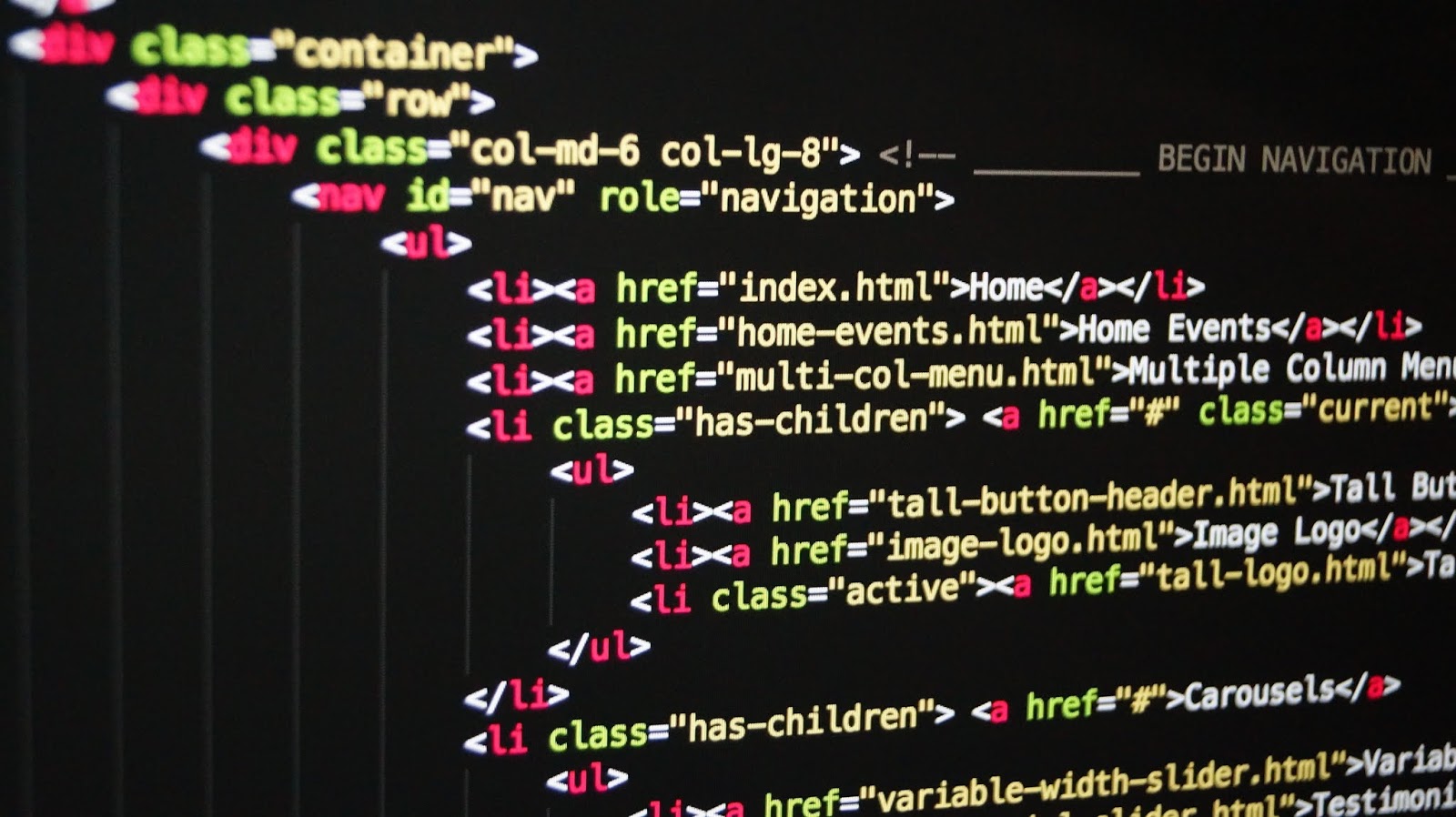
- how to purchase a free domain name?
- How to attach it to the hosting?
- How to add free SSL connection to your Domain?
ALSO READ:- How to Create a Phishing Page & do Phishing attack Step by step Tutorial Part 1
So, In the previous tutorial, we upload the files to the hosting. But now, in this tutorial, We will purchase a free domain and attach it to our free hosting. So, Open a freenom.com website. and search for a domain name similar to Facebook. and add that domain to your cart. Like I purchase a domain with facebook.cf
After selecting this domain do verify your Email address to it and then give your details and complete your purchase. After Updating your details and complete your purchase click on submit and then click on services option and select My Domains option here.

Then go to manage domain and then click on Management Tool and here select Nameservers
Now here, you have to put the Nameservers of 000webhost. For this just click on Use Custom Nameserver Option then you see the 4 blank list in which you have to place the name servers of 000webhost. Now, go to your 000webhost account and click on set web address option which is present on the left side of the file manager option.
Click on this option.
After this, you see your domain page then click on own Domain option. Here, you find two name servers copy both one by one paste it to the freenom.com and also place your freenom domain name here. Then click on Park. This will take half an hour approximately to park your domain. After an hour you will see your domain is now active.
Boom!!! Now, type your domain on a new window and then you will found your Phishing page. and whenever you place your username and password then it will directly go to your logs.txt file which is present in the file manager of 000webhost.
Let’s see I put my username and password on this page to see the credentials will save to the logs.txt or not.
Now, this does not look well. One thing is missing which is SSL Connection.
How To Create Phishing Page Step By Step Using
How to add free SSL connection to your Domain?
So, for linking SSL certificate to it. I have a very good website for you that is Cloudflare. Just go there and create your new account and add your website name. and click on Continue Continue till you find the nameservers of Cloudflare.
King Leonidas of Sparta and a force of 300 men fight the Persians at Thermopylae in 480 B.C. Director: Zack Snyder Stars: Gerard Butler, Lena Headey, David Wenham, Dominic West. Votes: 727,678. Languages: Hindi,English. Film Stars: Gerard Butler, Lena Headey, David Wenham. Movie Name: 300 2006 Hindi Dual Audio 500MB BRRip 720p ESubs HEVC. Movie Quality: 720p HEVC BRRip. File Size: 501MB. Story: In the Battle of Thermopylae of 480 BC an alliance of Greek city-states fought the invading Persian army in the mountain pass of Thermopylae. 300 spartans movie in hindi. 300 (2006)BRRip Hindi Dubbed full movie, online Watching & Download To play Movie Click on Play icon on Player 2-3 times until Movie Starts, this is Few Useless windows opened.
How To Create Phishing Page Step By Step Step By Step
When you find the nameserver of Cloudflare just open your freenom.com account and go to your domain name servers option which I showed you in my earlier post. Just copy both of these nameservers and paste it into the Freenom.com Domain servers and do click on Change nameservers.
Ccbc essex campus map. Just replace the older ones and paste upon them these both nameservers. It will take approx 2-4 hours or more to Active. You can see here my site is activated with SSL certificate. Now, you can send this page to the victim.
How To Create Phishing Page Step By Step Pdf
How to Stay Safe From This Attack?
- Don’t open any Link which is sent by anyone.
- Before opening any short bitly URL. Firstly, expand that link and check this.
- Before filling your sensitive details check the website URL carefully.
- Nowadays, very advanced Phishing page is present on the internet. So, be careful, be Updated and subscribe our newsletter to get latest updates.
How To Create Phishing Page Step By Step Steps
ALSO READ:- What is Nmap and How to use Nmap and Its Explanation?
